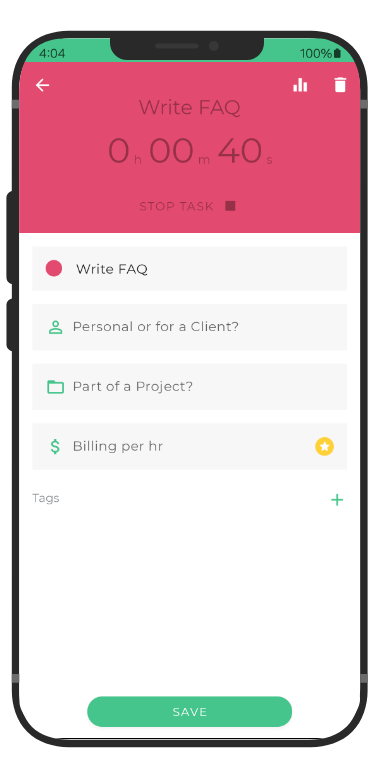Boost Productivity
Track time to identify inefficiencies and get more done.
Boost Productivity, Track Work Hours, and get paid for what you work with HourBuddy
Start tracking your time instantly with a single tap.
Analyze your work patterns and earnings with detailed visual insights.
Export your tracked work data into professional reports
All your tracked data is kept securely and privately on your device.
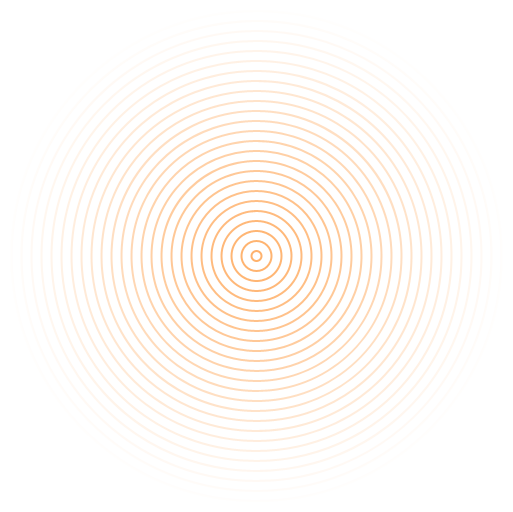

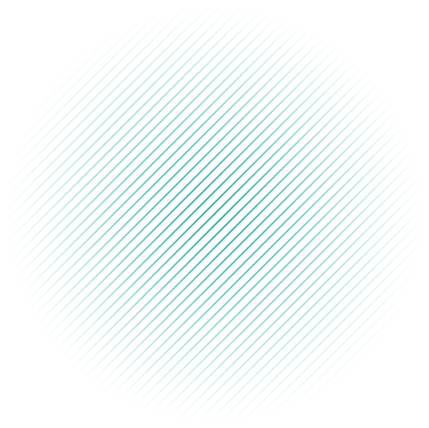
Track time to identify inefficiencies and get more done.
Prioritize tasks and meet deadlines more effectively.
Ensure you get paid for every minute worked.
Analyze work patterns to optimize your workflow.
Stay focused and minimize distractions.
Manage your schedule to balance work and personal life.
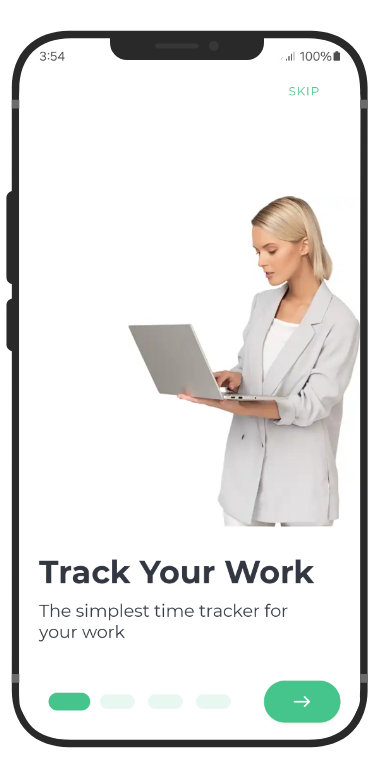
Download the app and get started right away
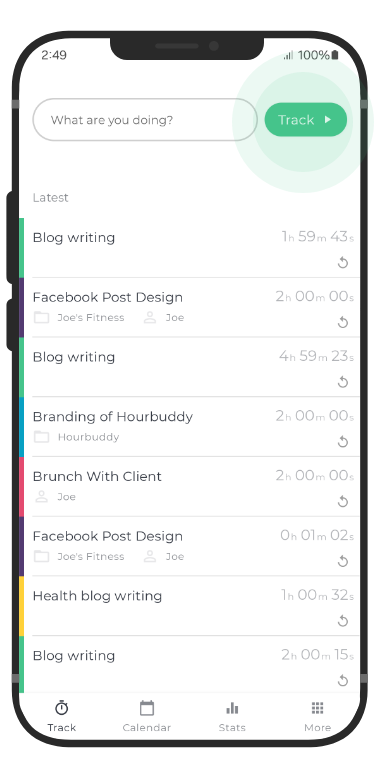
Just write what you are doing and tap the big 'Track' Button
Watch your stats take shape and learn what you spend your time on
We hate ads as much as you do. So we made the decision to remove them completely from the app. This means no ad tracking and no annoying video ads. While it results in less income for us, it greatly improves your experience, so it's worth it.
We understand that some tasks are private. Whether you’ve signed an NDA or are working on a project in stealth mode, we’ve ensured that your data stays on your phone. Tracked hours are never sent to our servers, and you can export to CSV for backups.
You can export your work hours to a PDF report or a CSV file. The report will include a breakdown of your work hours along with your set hourly rate.
To pause a task, stop it, and it will log the time period you worked on it. To continue, simply tap on the task in the recent activity and swipe to start it again. This way, you have a record of when you paused.
When tracking a task, add it to a project, and the task will count towards your project's total time.
Absolutely! HourBuddy allows you to assign different tags, projects, and clients to your tasks, helping you track time and earnings separately for each.
Yes, you can manually adjust or edit any tracked time entries to ensure your logs are accurate and reflect your actual work hours.